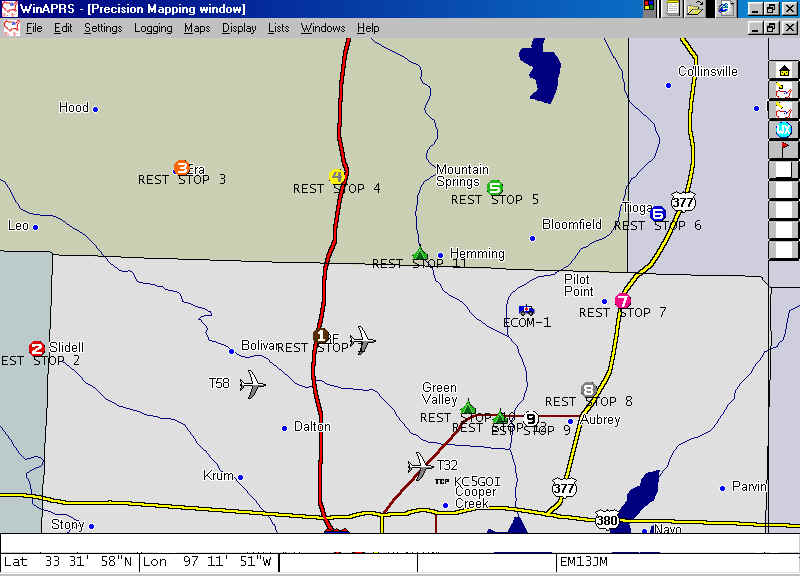
KC5GOI'S APRS TIPS PAGE This is a page about general tips I have gotten from various sources. My thanks to the Sprouls for the help I have received. This page may change from time to time. If you have any suggestions and questions please email me at kc5goi@kc5goi.net.
If you still have quetions about APRS related topics after you have reviewed the links that are provided, please go to www.kc5goi.net/help_request.html fill out the form and send it in. I will try to have you an answer within 2 days.
Setting up a KPC3+ or a KAM+. To do this, go to either http://www.kc5goi.net/aprs/kpc3+_setup.htm or Questionable Page.Fixed Map Center
This is how to setup WinAPRS to a fixed center on the PM maps. I have verified on my system that this works.
The normal PM home feature is controlled by the PM prefs and it works
sporadically
An alternative is a new (as of yet undocumented) feature
Create a file called HOME.TXT
#Home.txt must be formatted EXACTLY like this
# ONE tab or space between the key and the argument
# Radius is in arc seconds
LAT 40.3447416667
LON -74.4923555556
RAD 3
Place this file in the same directory as the WinAPRS exe file. C:\winaprs\winaprs.exe for example.
Be sure to restart WinAPRS so the change takes effect.
The PM map should open up to this view
The HOME key still takes you back to the full view
CONTROL-Home will now take you to this location
This is how you can setup a LABELS file for WinAPRS. The this too is a cut from an email. It is documented in the WinAPRS HTML help file but the way Keith explained it to me here sank in better. I have used this for various events and find it very handy for rest stops, major intersections and various other uses. To obtain a chart of the various symbols and how to use them go to http://www.dididahdahdidit.com/text/symbols.txt. That is one of the best places I have found.
Here is an example file. The docs are in Bob's documentation...
The $/C tells it the color and icon char
$;RREST STOP 12,33.30669,97.04029,200
$;RREST STOP 10,33.31378,97.0649,200
$1RREST STOP 1,33.36709,97.17756,200
$2RREST STOP 2,33.35759,97.39432,200
$3RREST STOP 3,33.49567,97.28321,200
$4RREST STOP 4,33.48879,97.16498,200
$5RREST STOP 5,33.48063,97.04475,200
$6RREST STOP 6,33.46063,96.91993,200
$;RREST STOP 11,33.43155,97.10160,200
$7RREST STOP 7,33.39424,96.94638,200
$8RREST STOP 8,33.32583,96.97277,200
$9REST STOP 9,33.30418,97.01660,200
$aRECOM-1,33.38638,97.020277,200
The number at the end of each line tells WinAPRS when to display the icon as you zoom in. Be careful with the lat/long. If you use the wrong format the icons will not even be close to the correct location.
Here is an screen shot of a MADD ride we did in May of 1999.
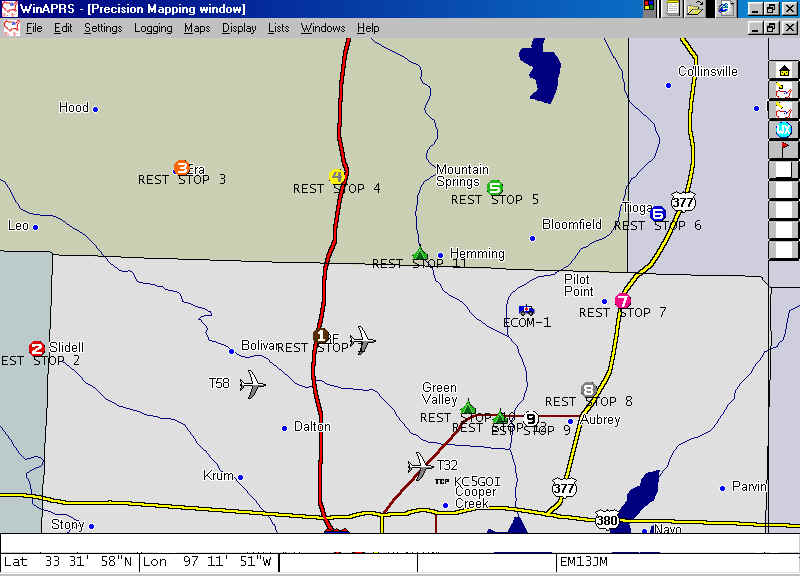
Tracker symbols
Once again let me refer you to www.dididahdahdidit.com/text/symbols.txt . This page will help you setup the symbol you want to use for a tracker that is made from a tnc. I have run into troubles with a couple of tncs that wont let me set the symbol right or in an easy fashion. I was pointed in this direction by Keith Sproul. There are several different fashions for setting up a tracker as far as the icon is concerned. The newest and best way in my opinion is by your UNPROTO path. Since you are sending a UI frame the destination is irrelevant. The destination is where you will determine your icon. The setup I use goes along these lines, GPSMV VIA KC5GOI-3, WIDE
. The MV is what determines the symbol of a car. As you review the documentation you will see 2 columns, one with a /$ and the other is XYZ. The /$ column are the codes you want to use for a label file and the XYZ is what you will use for the unproto path. The XYZ does not have to be all 3 character fields, as you see the MV is only 2 but still is correct.
I recently (10.28.99) received an email asking for assistance on setting up a KAM+ as a GATEWAY. The following are responses that I received from the APRS SIG. Once again, it the spelling is off, it ain't my fault.
One answer was a shortcut to AD$CR's web site. http://members.aol.com/ad4cr/
This is the response I got from KU0G, Jim Duncan.
Try setting CD to either both sides SOFTWARE or both sides INTERNAL
This is the answer I got from Jim Baremore K5QQ.
> >TNC software
settings are as shown:
> > CD
INTERNAL/SOFTWARE
Note this means you have to have the
squelch set on the HF side or it
will not transmit. You might
want to go to SOFTWARE on both sides.
without a squelch line you may be
receiving hf reports but you will not
transmit any of them until the squelch is
closed.
> > MYGATE
GATE
This is the key setting to make the KAM
'cross band Gate as a digipeater'
and you have it set correctly.
> > MYALIAS
ECHO/ECHO
This will not affect the gate functions
but it should be ECHO/RELAY as
there will not be any 'echo' reports
coming in on the vhf side.
This is the response I got from Jeff Brenton <jeffb@espi.com>
>> MYALIAS ECHO/ECHO
> This will not affect the gate functions
but it should be ECHO/RELAY as
> there will not be any 'echo' reports
coming in on the vhf side.
It should be noted that the questions on
this thread relate specifically to a
KAM with v8.2 software; as such, MYALIAS on the
VHF side should NEVER contain an
APRS generic call, or that call will be removed
from the call substitution
table. RELAY, WIDE and TRACE should always be
attached ONLY to the UIDIGI
command.
A better setting in this case would be:
MYALIAS ECHO/%
which will blank the MYALIAS call on the VHF
radio port.
A question to KAM v8.2 owners... in your
manual, does it list the UIDIGI command
as having the ability to set different values
for each port, as in:
UIDIGI ON,ECHO/ON RELAY,WIDE,TRACE
If it does not allow separate settings, do the
UI????? commands ONLY apply to
the VHF port?
I want to thank those that have sent help concerning the KAM+ settings for a
GATE.
Garmin Cable
Do you have a Garmin GPS receiver but have not obtained the data
cable yet? Visit http://pfranc.com/projects/g45contr/g45_idx.htm.
Two words of warning. 1. This is just the connector and pins. It
requires assembly on your part. I have built 4 of them to this data. Make sure
that you run a ground to the data portion as well as to the power supply end. 2.
If you have a Garmin 38 you need to come up with a way to regulate the voltage
below 6 volts. I have seen a person hook it straigt to a cigar lighter (13.8 vdc).
The Garmin did not die but it got very hot. For one cable I built for a
Garmin 38 I put a 7805 voltage regulator in a small project box. This regulates the
voltage to 5 vdc and the Garmin is very happy. There is one other
Garmin that is pickey about voltage but I dont remember which one.